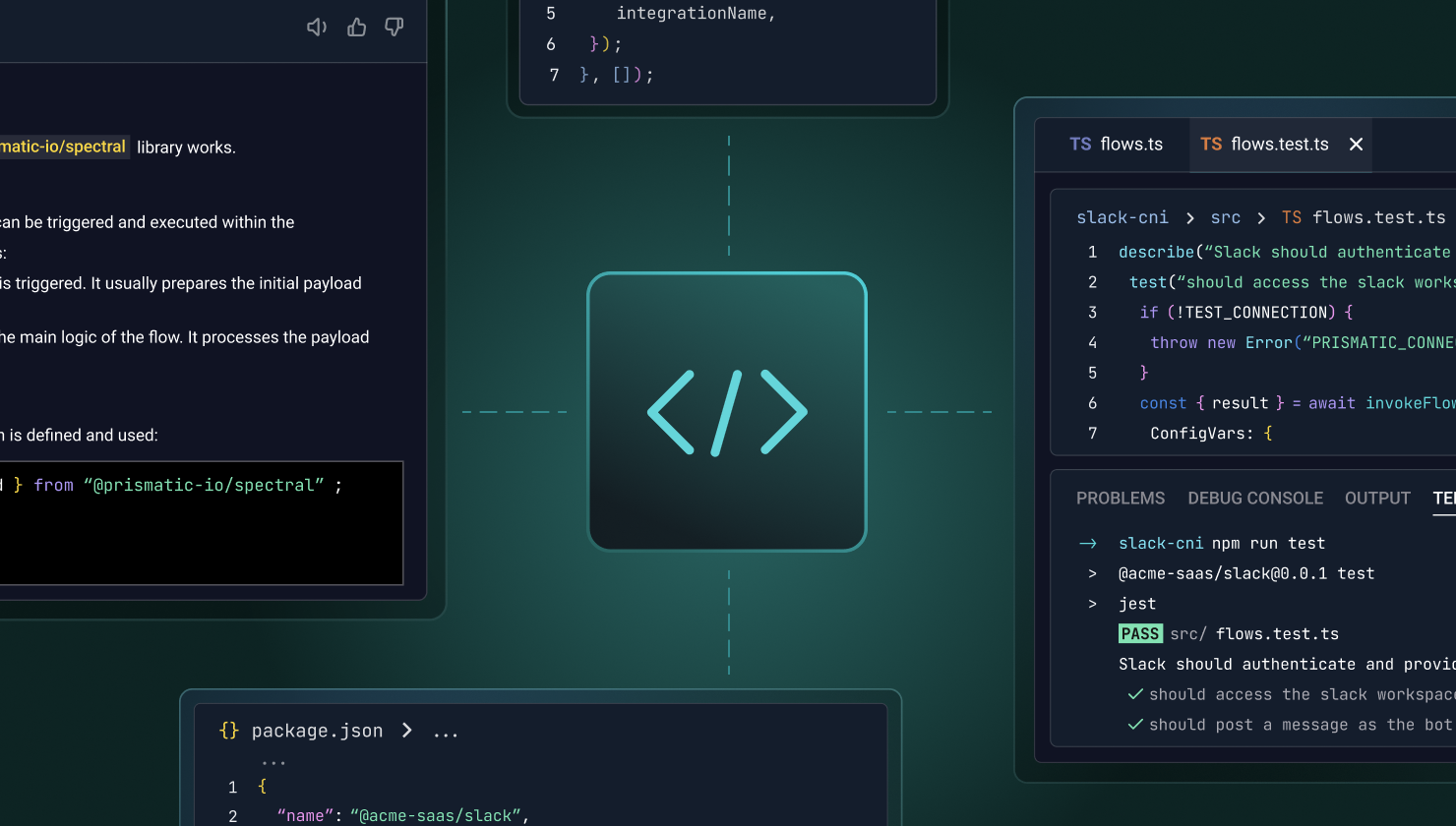Selecting an embedded iPaaS can be critical to your company's future and requires serious consideration, but it can quickly add value to your app. With the right embedded iPaaS, you can deploy your app plus integrations more efficiently than before – without adding devs.
An embedded iPaaS also positively affects customer retention as you spin up new integrations when your customers' needs change. You can eve set up your customers to manage integrations themselves, further reducing the time your customer-facing teams spend deploying and managing integrations.
Choosing an embedded iPaaS doesn't only set you up for a long-term relationship with your customers; it's also the beginning of a long-term partnership with your embedded iPaaS vendor. You'll want to ensure that this partner supports your integration needs today and has the capability and vision to support them tomorrow.
What should an embedded iPaaS include?
Since every iPaaS system is unique, you'll want to ensure that the one you choose has the end-to-end functionality you need. Here are the key features to look for when building a shortlist for embedded iPaaS solutions:
- Low-code integration designer. The heart of the embedded iPaaS, this is the tool you use to build, test, and publish integrations for your customers. A full-featured designer lets non-devs assemble integrations from existing connectors while making it easy for developers to write needed custom connectors to solve real-world integration needs.
- Code-native integration building experience. This enables your devs to use their favorite IDEs to code anything necessary to create the integrations your customers need. They can leverage existing connectors other platform features while building powerful integrations natively in TypeScript.
- Built-in connectors. The embedded iPaaS vendor should provide an array of connectors for you to use immediately. These should include the ability to connect with common third-party apps, APIs, and data platforms and functionality to map and transform fields and perform branching and looping logic. Auth flows such as OAuth 2.0 should be built right into the connectors.
- Custom connectors. When built-in connectors are not enough, you need your devs to be able to create connectors that are precisely tailored to your product and industry. Remember, "custom" doesn't mean the same for every vendor, so make sure that the solution supports the level of custom development you need.
- Integration marketplace. The marketplace makes your integrations visible and accessible to your customers within your app. Your customers should be able to select and activate integrations without intervention from your customer-facing teams. Some vendors require you to create your own screens and UX for this marketplace; others provide themeable pages that are ready to go. Make sure you choose the one that fits the development load you want.
- Embedded workflow builder. Enables your customers to build their own workflows with your product and other apps they use. This allows you to say "yes" to highly-specific integration needs without having to spend dev time building and maintaining one-off integrations that don't benefit your broader customer base.
- Deployment and support tooling. Building an integration is just the start. That's why an embedded iPaaS should also provide the monitoring, logging, and alerting functionality your customer-facing teams use to deploy and support your integrations.
Questions to consider when choosing an embedded iPaaS
Core features are important, but there's more to an embedded iPaaS than its features. Here are evaluation criteria for embedded iPaaS based on the roles inside your organization of those user who would be most likely to work with embedded iPaaS solutions and vendors.
Evaluation criteria for non-developers
- How will your non-devs work with integrations?
- Will they be primarily responsible for building, deploying, and supporting integrations?
- Will your non-devs provide resolution for most day-to-day integration support issues?
- Do user roles and capabilities support the level of participation you expect for non-devs?
Evaluation criteria for developers
- Does the solution have thorough dev documentation?
- What expectations do your devs have for the solution?
- How flexible is it – and how flexible are your devs willing to be?
- Will devs be comfortable doing code-native development and/or using low-code tools?
Evaluation criteria for product
- Is the commitment you are making mirrored by that of the embedded iPaaS vendor?
- Is embedded iPaaS the vendor's only focus, or is it one of many?
- What plans does the vendor have for its embedded iPaaS?
- Is the vendor willing to share those plans?
- Is the vendor actively interested in understanding and supporting your specific use cases?
What's the process for evaluating an embedded iPaaS?
Once you've created your embedded iPaaS shortlist, it's time to dig into the details. Here is the evaluation process we recommend:
1. Involve the right stakeholders in the process. This sets you up to successfully compare embedded iPaaS vendors and choose a solution that enables faster and easier integration delivery compared to your current approach. It's typically helpful to include the product leader responsible for your integration strategy, your integration team leader, and dev team members who've built prior integrations.
2. Confirm that the solution supports your big-picture requirements. Once you have the right stakeholders, your team should perform a hands-on evaluation within a demo/test environment without the vendor. If the embedded iPaaS doesn't provide tools to support your minimum functionality or requires a level of technical know-how that is beyond your team, it's probably not the right fit. If you have a few integrations now but plan to have a few hundred in the next couple of years, does the solution scale for all those integrations (and all their versions)?
3. Get a demo early in the process. Make sure you bring up any questions you noted during your test drive. It may be that needed functionality was there but not readily apparent. Now is the time to check any assumptions you've made with the vendor and ask the hard questions. If you have specific use cases you are concerned with, bring them up in the demo and see how the system handles them. In short, use the demo to fill the remaining gaps in your understanding of the embedded iPaaS.
4. Conduct a realistic proof of concept (POC). After the demo, it's critical to prove that the solution you're considering can support your types of integrations. Remember that a demo showing straightforward automation between two common SaaS apps does not necessarily indicate that a solution can support a complex integration between your product and a niche third-party app with no built-in app connector. During the POC, build one or more typical integrations, maybe even the next integration in your backlog.
5. Verify the solutions' ability to handle real-world complexity. As part of your proof of concept, investigate whether the embedded iPaaS is sufficiently powerful and flexible to support the range of integrations you need. Integrations in the real world are complex. Almost every integration B2B software teams need to build is messy: imperfect third-party APIs, non-standard auth, data mapping that varies widely between customers, automatic retry needs, etc. Ensure that the solution you're considering handles the integration complexity you tend to encounter.
6. Confirm the platform's extensibility and custom connector support. Many B2B SaaS apps serve customers in niche vertical markets and often need to integrate apps or use logic specific to those markets. If that is your situation, it's likely that even the largest library of pre-built connectors won't include ones for the niche apps you'll come across. You want to confirm that the solution you choose offers a dev-friendly SDK for writing the robust, reusable custom API connectors that you need.
7. Ensure that the solution fits your existing tools and processes. Finally, consider that for almost any software tool to be successfully adopted, it should fit into your current dev ecosystem. Determine whether solutions can be easily incorporated into your existing tools and processes, such as source control, CI/CD pipeline, and logging and incident response systems. This ensures that integrations are smoothly incorporated into how you build, deploy, and manage your core product.
How to compare embedded iPaaS platforms
As noted, there are many embedded iPaaS solutions in the market. Each of them has its own approach to building, deploying, and managing integrations. Some are designed as low-code/no-code solutions. Others focus more on letting devs write code. A few have solutions for both types of users.
Several embedded iPaaS solutions have been built from scratch to solve the unique challenges of B2B SaaS companies that need to provide integrations to their customers. A few are enterprise iPaaS solutions that have been modified to make them work for the embedded iPaaS market.
For a straightforward comparison of the top embedded iPaaS platforms, check out our post on the best embedded iPaaS.
Gain a strategic advantage
Delivering integrations to your customers is hard work. It typically takes a lot of dev time, slows sales and onboarding efforts, distracts from core product innovation, and for many B2B software teams, does not provide a first-class UX.
It doesn't need to be this way. Choosing the right embedded iPaaS can help you transform your integration delivery into a strategic advantage and help ensure that your customers stick around for the long haul.
To learn more about our platform, schedule a demo.